Home > Benefits Caregivers LHCSA
For benefits questions, call 929-227-4392 or email [email protected].
InstaPay4Care is an optional feature that allows you to choose to have early access to approved pay that you have earned. InstaPay4Care is not an advance.
How does it work?
The rest of your pay is withheld for taxes and deductions. This is an estimate of what we expect your payroll taxes and deductions to be based on your previous paychecks. If there is any pay leftover after taxes and deductions, it will be added to the next payroll.
How do I make sure my visits are eligible for InstaPay4Care?
You must clock in and out on time to make a visit eligible for InstaPay4Care. There is no extra cost to receive InstaPay4Care.
You can view your visits that are eligible for InstaPay4Care by going to the FreedomCare Plus App home screen, then tapping on My Payroll then InstaPay4Care.
Watch the video to see how it’s done!
Clock out + InstaPay4Care: Watch now,
InstaPay4Care: Watch now,
Can I get InstaPay4Care for more than one visit?
Yes! You may have more than one visit that is eligible for InstaPay4Care. If so, you can get InstaPay4Care for each of those visits.
Is there a fee to receive InstaPay4Care?
No, there is no cost to receive InstaPay4Care.
If there is any pay leftover after taxes and deductions, when will I receive it?
If there is any pay leftover after you redeem your InstaPay4Care visits, it will show on your paycheck the following week.
For example, if you worked on Monday, January 11th and Wednesday, January 13th and you redeemed InstaPay4Care for those two visits, the rest of your pay will appear on your paycheck that you receive on Friday, January 22nd. This is because you are paid every Friday for the prior week. For example, your paycheck that you receive on Friday, January 22nd is for the week of Sunday, January 10th to Saturday, January 16th. Please see the visual below.
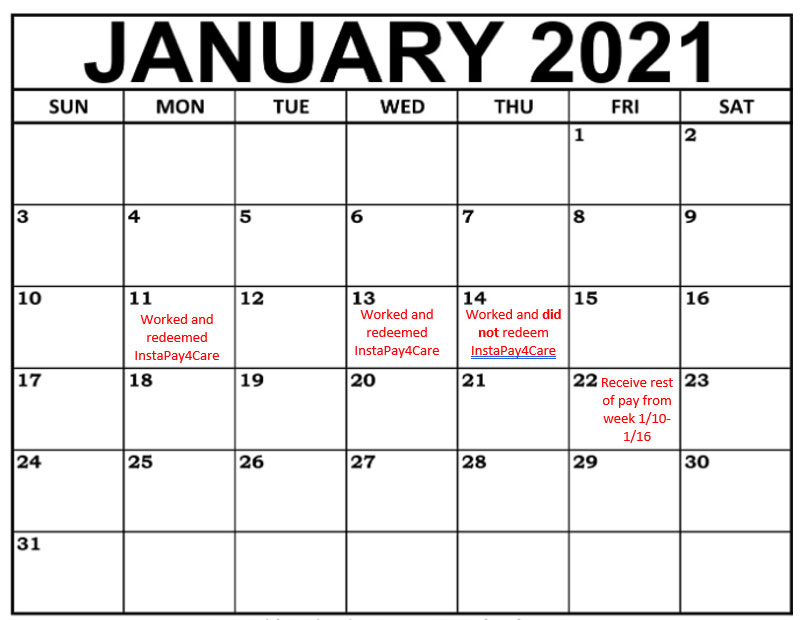
Depending on how many hours you work, you can get high-quality health insurance the day you start working with FreedomCare! Health insurance is through Total Plan Concepts (TPC) using the MagnaCare PPO plan.
Is there a premium?
There is no premium, so you will not have to pay a monthly or weekly fee for health insurance, but you will still have to pay copays and may need to pay a deductible and coinsurance.
Which health plan do I have?
The plan that you receive depends on how many hours you work. If the number of hours you work changes, your health plan may change.
There are 7 different plans that you may be enrolled in:
Plan A, Dental and Vision: $210+
Plan B, Dental and Vision: $181-$209
Plan C, Dental and Vision: $151-$180
Plan D, Dental and Vision: $120-$150
MEC, Dental and Vision: $90 -$120
Dental and Vision: $30-$89
Vision: $0-$29
To find out which health plan you are on, call Total Plan Concepts at (800)-507-1433 or log into www.totalplantpa.com.
For more information on each plan, please review the Benefits Plan Brochure here.
Can I add my child to my health plan?
You can add your children (ages 26 and below) to your health insurance plan during any of the following times:
If you choose to add your children to your health plan, they would be enrolled in the same medical plan level as you have each month. They would also receive the vision plan, but they would not receive the dental reimbursement.
The cost per week to add your children to your health plan is outlined below.
Plan A: $40.16
Plan B: $39.61
Plan C: $35.19
Plan D: $34.29
Plan E: $30.33
MEC: $5.82
To add your children to your health plan, complete the Group Benefit Enrollment Form and email it to [email protected] or fax it to 3472305491.
Can I add my spouse to my healthcare plan?
You cannot add your spouse to your plan.
If you qualify for the Dental Plan or any plan above it, you will receive the Dental Reimbursement Plan. On this plan, you can see any dentist you would like to see! When you see your dentist, you will need to pay the bill for your dental visit and then submit for reimbursement.
For reimbursement, email [email protected] with your full name, member ID (on your insurance card), and your receipt (which needs to show the date of service, the services and/or items purchased, and the cost). Or you can fax that info to 347-230-5463.
Once received and processed, you will receive a reimbursement check in the mail from Total Plan Concepts.
You will be reimbursed based on the Dental Fee Schedule on page 5 of the Benefits Plan Brochure.
Total Plan Concepts works with a healthcare solution provider that will audit bills that you receive from hospitals, outpatient surgery centers, and skilled nursing facilities to make sure that you are not being charged for excessive markups that are often seen on facility bills. So, when you receive hospital bills that don’t look quite right (i.e., it looks like they were overcharged for services), call Total Plan Concepts at (800)-507-1433, and they will ensure you are only being billed for services performed and nothing more.
You get the vision plan no matter how many hours you work! You get one eye exam per year and up to $50 back each year, depending on what plan you have, to cover the cost of lenses, frames, or contacts.
How do I schedule an eye exam?
For eye exams, you must see an eye doctor who is in the MagnaCare network. Please call Total Plan Concepts at (800)-507-1433 to get a list of eye doctors in your area who are in the MagnaCare network. You will only need to pay a $10 copay for your eye exam.
How do I get reimbursed for lenses, frames, and contacts?
You may get your lenses, frames, and contacts, from any store or vendor you wish! You will just need to pay in full first and then you can submit for reimbursement. To submit for reimbursement, email [email protected] or fax (347)-230-5463 the following info:
Once received and processed, you will receive a reimbursement check from Total Plan Concepts.
You can get up to 56 paid sick hours per year. Your sick hours start accruing right after you start working. You get 1 sick hour for every 30 hours you work, up to 56 hours per year. If you are sick and cannot make it to work, you may take 1 paid sick hour for every hour that you are scheduled to work that day as long as you have accrued enough sick hours.
You may begin using paid sick time 120 days after your first workday. To take your sick time, please contact the Wellness team at 929-227-4392, or email at [email protected]
You cannot take more than 56 paid sick hours per year. If you don’t use your paid sick hours, you can roll over up to 56 hours of sick time to the next year for 1 year. If you need to take more than 56 sick hours in a year, you can sign up for Paid Family Leave or Family and Medical Leave, depending on your situation.
Overtime refers to any hours that you work over 40 hours in a week. You get paid time and one half per hour when you work over 40 hours in a week.
Vacation time is based on an accrual process, so depending on the number of hours you work, you can get up to 16 paid vacation hours per year. Your vacation hours start accruing right after you start working, but you may not start using your paid vacation hours until after 120 days of employment.
If you don’t use your paid vacation hours, you can roll over up to 16 vacation hours to the next year for 1 year, but you cannot use more than 32 vacation hours in 1 year. Vacation hours can only be used for hours that you are scheduled to work.
You are responsible for managing your vacation hours. You must request approval to use vacation time from your Coordinator as early as possible but no less than 1 month in advance.
In accordance with New York State Paid Family Leave, FreedomCare provides job-protected paid leave to bond with a new child, care for a loved one with a serious health condition, or help relieve family pressures when someone is called to active military service.
If you have a regular schedule of 20 or more hours per week, you may apply to take Paid Family Leave after 26 weeks of employment.
If you have a regular schedule of less than 20 hours per week, you may apply after 175 days worked.
If you have a foreseeable situation, you must notify FreedomCare at least 30 days prior to when you need to go on leave. If the event is not foreseeable, you must notify FreedomCare right away.
To apply for Paid Family Leave, contact your FreedomCare Coordinator.
FreedomCare offers a 401(k) plan, also known as a retirement plan, that you can contribute to 90 days after your start date.
To sign up and enroll:
To sign up for the 401(k) plan, first create an account with Principal Financial by following these steps: https://tinyurl.com/3r4yeu68
Then learn how to enroll by watching this video or contacting the Orenda Sponsor Service Team at (212) 564-2464 or [email protected].
Before registering, please note:
• To withdraw funds from your retirement account, you must pay a mandatory 20% withholding tax. If you are under age 59½, an additional 10% early distribution penalty applies.
• The retirement plan does not allow loans.
If you are on a medical plan with FreedomCare (plans A through D and the MEC plan), you will receive a Health Reimbursement Arrangement (HRA) plan. An HRA provides monthly funds that you can use to pay for certain medical expenses.
How does the HRA work?
A card, similar to a debit card, will be mailed to you when you become eligible for the plan. You’ll receive a mailer like this one with your card.
You will receive $75 on a card each month that you are on a medical plan with FreedomCare. The funds will be deposited directly onto the card, and you can swipe the card just like a debit card when paying for medical expenses.
What can I use my HRA card for?
You can use your HRA card for dental, vision, medical, pharmacy, and over-the-counter medicine expenses including:
You can find a full list of qualifying medical expenses here.
Note that not all pharmacies accept the HRA card. It’s best to use national chain pharmacies like CVS and Walgreens when using the HRA card.
How do I file a reimbursement claim?
If you are not able to use your card when you receive the service, you can submit a reimbursement claim by filling out this form and emailing it, along with the bill or explanation of benefits, to Flex Facts at [email protected].
You have from January 1st to March 31st to submit claims from the prior calendar year.
Note: Even if you use your card to make purchases, hold onto your receipts. You may be asked to submit receipts for certain claims.
Do my HRA funds expire?
No. HRA funds never expire – but remember that eligible expenses must be submitted for reimbursement by March 31st of the following year in which the expense was incurred.
For example, a prescription medication cost incurred in December 2023 would need to be submitted by March 31, 2024 to be eligible for reimbursement.
For more information:
View the Summary Plan Description here.
View the Flex Facts Employee Guide here.
For questions, call the Flex Facts at 732-640-5951.
Sign up for our pre-tax transit benefit! You can choose to set aside pre-tax dollars from your paycheck for mass transit (subway, train, bus, or ferry) and parking expenses associated with your daily commute to and from your patient’s home. The maximum amount you may set aside per month is $265.
To sign up, complete the Enrollment Form and fax it to 347-338-1404 or email it to [email protected].
Please note, this is not a reimbursement.
Join our FreedomCare Caregivers Support Group on Facebook! The group is a community forum for you to talk openly about your caregiving experience and receive support and encouragement from other caregivers. It’s a place to share your experiences, challenges, and guidance with others who will understand.
To join, click here and select +Join Group. We will approve your request shortly!
Please note, only actively working FreedomCare caregivers can join this group, and you must have a Facebook account to join. Be sure to answer all the membership questions and include your legal name if it’s different from your Facebook name. Otherwise, we cannot accept your membership request.
Please be respectful with your posts. We can’t wait for you to join us.
To help you provide the best care for your patient, FreedomCare offers training courses on health conditions your patient may have. The courses are available on the FreedomCare Plus App and include:
Click here to access the FreedomCare Employee Handbook for caregivers.